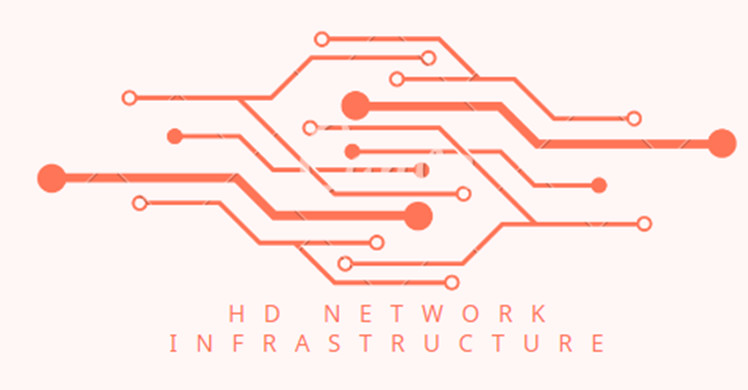In today’s digital landscape, user privacy has become a core concern for developers, designers, and users alike. As technology evolves, so do expectations around how personal data is handled and how interfaces should respect privacy while enhancing user experience. Visual and functional UI features play a pivotal role in shaping perceptions of privacy, influencing trust and engagement. Among these features, Dark Mode and Augmented Reality (AR) stand out as two transformative trends that introduce new privacy considerations and opportunities. This article explores how these innovations are redefining the boundaries of user privacy, supported by real-world examples and practical insights.
2. Dark Mode: Enhancing Privacy and User Comfort through Visual Design
3. Augmented Reality (AR): Blurring Boundaries Between Real and Digital for Privacy Challenges
4. The Intersection of Dark Mode and AR: Synergies and Privacy Implications
5. Regulatory and Ethical Considerations in UI Design for Privacy
6. Future Trends: Evolving User Expectations and Technological Innovations
7. Practical Guidelines for Developers and Designers
8. Conclusion: Balancing Innovation and Privacy in UI Design
Understanding User Privacy Expectations in Modern Digital Environments
Modern users are increasingly conscious of their digital footprints. Studies show that over 80% of consumers expect transparency regarding data collection and usage, influencing their trust and willingness to engage with apps. Perceptions of privacy are shaped not only by data policies but also by visual cues within interfaces. Clear, uncluttered design, and intuitive controls foster a sense of control and safety. For instance, interfaces that prominently display privacy settings or provide simple options for data management tend to increase user trust. As privacy expectations grow, developers must align UI design with these perceptions, incorporating transparency and control to meet user needs effectively.
The Role of Visual Design in Privacy Perception
Color schemes, layout clarity, and iconography significantly influence how users perceive privacy. Darker themes, such as Dark Mode, can reduce visual noise, making privacy controls less intrusive while maintaining aesthetic appeal. Conversely, poorly designed interfaces with hidden settings can erode trust. Transparency indicators—like privacy badges or data usage summaries—help users feel informed. Research indicates that users are more willing to share data when they perceive the app as transparent and respectful of their privacy, emphasizing the importance of visual cues in privacy communication.
The Power of Transparency and Data Control
Providing users with control over their data—such as opt-in permissions and real-time activity logs—strengthens privacy perceptions. Features that visually reinforce control, like toggles and sliders, coupled with clear explanations, foster trust. For example, a user who sees an explicit toggle for location sharing, accompanied by a concise description, is more likely to trust the app and engage actively. This approach aligns with privacy regulations like GDPR and CCPA, which emphasize user rights and informed consent.
Dark Mode: Enhancing Privacy and User Comfort through Visual Design
What Is Dark Mode and How Does It Change Interface Aesthetics?
Dark Mode shifts the visual palette of applications to darker shades, typically black or deep gray backgrounds with contrasting text. This change not only reduces eye strain, especially in low-light conditions, but also creates a sleek, modern aesthetic. Many platforms, including Android and iOS, have adopted Dark Mode as a standard feature, recognizing user demand for comfort and visual clarity. The aesthetic shift can subtly influence user perceptions of privacy, as darker interfaces are often associated with discreet, less obtrusive experiences.
Non-Obvious Privacy Benefits of Dark Mode
While primarily designed for visual comfort, Dark Mode offers privacy benefits by reducing screen glare, which can minimize unintended data exposure in public or shared settings. Additionally, darker screens emit less light, decreasing the likelihood of revealing sensitive information to bystanders. These features indirectly support privacy by making user interactions less conspicuous, especially when viewing sensitive data or notifications.
Impact on Data Privacy Perceptions and Engagement
Users tend to perceive apps with Dark Mode as more modern and privacy-conscious, especially when combined with clear privacy messaging. For example, popular apps on the Google Play Store that implement Dark Mode often pair it with transparent data practices, reinforcing a sense of trust. Additionally, studies suggest that comfortable, less fatiguing interfaces encourage longer engagement, supporting privacy by reducing user fatigue and distraction.
Examples from the Google Play Store
| App Name | Dark Mode Implementation | Privacy Messaging |
|---|---|---|
| Example App A | Full Dark Mode toggle with auto-schedule | Clear privacy settings and data usage info |
| Example App B | Dark theme available but optional | Transparent data collection notices |
Augmented Reality (AR): Blurring Boundaries Between Real and Digital for Privacy Challenges
Defining AR and Its Daily Applications
Augmented Reality overlays digital information onto the physical environment, enhancing real-world experiences through devices like smartphones, tablets, or AR glasses. Common applications include navigation (e.g., AR overlays in mapping apps), gaming (like Pokémon GO), and retail (virtual try-ons). As AR becomes more integrated into daily life, it raises unique privacy issues, such as environmental data collection, environmental mapping, and location tracking.
New Privacy Considerations with AR
AR apps often require access to camera, microphone, and location data to function effectively. This environmental data may include sensitive information, like personal habits, nearby devices, or private spaces. For example, an AR-based interior design app might scan a room, capturing detailed spatial data that could be misused if not properly protected. Such capabilities can erode user trust if privacy policies are opaque or if data handling is not transparent.
Influence on User Trust and Expectations
Users expect AR applications to handle their environmental data responsibly. When privacy features are clearly communicated and controls offered—such as options to disable location tracking or environmental scans—trust increases. Conversely, unexplained data collection can lead to privacy concerns, reducing user engagement and raising regulatory questions. For instance, Google’s ARCore platform emphasizes data security and user rights, aligning with privacy regulations like GDPR.
Case Study: An AR App from Google Play Store
The immediate luminary free for android app exemplifies responsible AR implementation by explicitly requesting environmental data permissions, providing transparent privacy notices, and allowing users to control data sharing. Its design reinforces trust by integrating privacy controls seamlessly into the user experience, demonstrating how AR can be both innovative and privacy-conscious.
The Intersection of Dark Mode and AR: Synergies and Privacy Implications
Combined Use and User Privacy Perception
When Dark Mode and AR are combined, they create immersive experiences that can enhance privacy perceptions—if designed thoughtfully. Dark Mode reduces eye strain and glare, making AR interactions more comfortable and less conspicuous in public. This combination can foster a perception of discretion, encouraging users to engage more openly with sensitive data or environments. However, if privacy controls are hidden or complex, the immersive experience might mask underlying data collection, raising concerns.
Design Strategies for Privacy in Immersive Experiences
- Implement transparent privacy prompts within Dark Mode interfaces.
- Offer clear, accessible controls for environmental and location data sharing.
- Use visual cues—like icons and labels—to indicate active data collection.
- Prioritize minimal data collection, collecting only what is necessary for AR functions.
Examples of Responsible Apps
Some navigation and gaming apps on Google Play successfully combine Dark Mode with AR, emphasizing user control and privacy transparency. They provide settings to disable environmental data collection and clearly explain how data is used, aligning with best practices and regulatory standards.
Regulatory and Ethical Considerations in UI Design for Privacy
Overview of Privacy Regulations
Laws such as the General Data Protection Regulation (GDPR) in Europe and the California Consumer Privacy Act (CCPA) impose strict requirements on data collection, user consent, and transparency. UI features like permission prompts, privacy notices, and user controls are essential for compliance. For example, apps must obtain explicit consent before accessing location or environmental sensors, providing users with options to revoke permissions anytime.
Aligning Dark Mode and AR with Legal Requirements
Designing interfaces that clearly communicate data collection purposes, provide easy access to privacy settings, and minimize unnecessary data use helps meet legal standards. Incorporating privacy-by-design principles ensures that privacy is embedded into the user experience from the outset.
Ethical Design Practices
Beyond legal compliance, ethical UI design prioritizes user autonomy and informed consent. Transparency, simplicity, and respect for user preferences foster trust and long-term engagement. For example, providing contextual explanations for permissions and allowing users to easily review and adjust their privacy settings demonstrates ethical responsibility.
Future Trends: Evolving User Expectations and Technological Innovations
Next-Generation UI Features
Emerging features such as adaptive themes that switch between Light and Dark modes based on context, AI-driven privacy controls, and contextual permission prompts are on the horizon. These innovations aim to make privacy more intuitive and less intrusive, aligning with user expectations for seamless yet protected experiences.
Innovations in Dark Mode and AR
Advances may include more personalized Dark Modes that adapt to ambient lighting and user preferences, as well as AR experiences that offer granular control over environmental data sharing. These developments will likely set new privacy standards, emphasizing user empowerment and transparency.