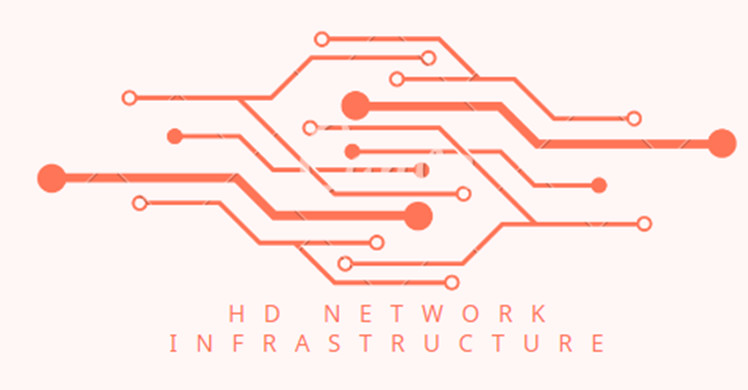In the increasingly crowded landscape of social media, simply creating visually appealing content is no longer enough. To truly elevate engagement metrics—clicks, shares, comments, and conversions—you must understand the nuanced mechanics behind effective visual content optimization. This comprehensive guide delves into the intricacies of selecting, designing, and deploying visual assets that resonate deeply with audiences, leveraging technical precision and strategic foresight. We will explore specific techniques, step-by-step workflows, and real-world case studies, ensuring you leave equipped with actionable strategies to transform your social media campaigns.
Table of Contents
- Choosing the Right Visual Formats for Maximum Engagement
- Crafting Visually Compelling Content: Design Principles and Techniques
- Enhancing Visual Content with Branding and Consistency
- Implementing Technical Optimization for Social Media Platforms
- Leveraging User-Generated and Authentic Content to Boost Engagement
- A/B Testing Visual Content: How to Measure and Improve Engagement
- Common Pitfalls in Visual Content Optimization and How to Avoid Them
- Final Integration: Aligning Visual Content Strategies with Overall Campaign Goals
1. Choosing the Right Visual Formats for Maximum Engagement
a) Analyzing the Impact of Different Visual Types (images, videos, GIFs, infographics)
Understanding the unique strengths and audience preferences for each visual format is foundational. Images excel at quick storytelling and emotional impact, especially when optimized with compelling subject matter and color. Videos offer dynamic storytelling, increased dwell time, and higher shares, particularly when optimized for silent viewing with captions. GIFs are excellent for humor, reactions, or instructional snippets, offering looped engagement. Infographics distill complex data into digestible, shareable visuals, ideal for thought leadership and educational content.
b) Step-by-Step Guide to Selecting the Best Format for Your Campaign Goals
- Define your primary KPI: Awareness, engagement, conversion?
- Identify your audience’s content consumption habits: Do they prefer quick images or immersive videos?
- Match content type to message complexity: Use infographics for data-heavy messages; images for emotional storytelling.
- Assess platform strengths: Instagram favors high-quality images and reels; TikTok emphasizes short videos; LinkedIn is suited for professional infographics.
- Test and iterate: Run small-scale A/B tests across formats to identify what resonates.
c) Case Study: How a Brand Increased Engagement through Format Optimization
A global health brand initially relied heavily on static images, which yielded moderate engagement. By introducing short, captioned videos demonstrating product use and creating infographics sharing health tips, they increased average engagement rates by 45% over three months. This was achieved through platform-specific testing, optimizing video length (15-30 seconds), and integrating compelling calls-to-action within visuals. The key takeaway: matching visual format to audience preference and campaign goal produces measurable lift.
2. Crafting Visually Compelling Content: Design Principles and Techniques
a) Applying Color Psychology to Boost User Interaction
Colors influence perceptions and behaviors significantly. For actionable application:
- Red: Stimulates urgency and excitement, ideal for sales or limited-time offers.
- Blue: Conveys trust and professionalism; effective for corporate or financial brands.
- Orange/Yellow: Evokes friendliness and optimism; useful for calls-to-action and engagement prompts.
- Green: Associated with health, growth, and sustainability; suits eco-friendly campaigns.
To implement:
- Develop a color palette aligned with your brand personality and campaign message.
- Use color contrast intentionally to highlight key elements (buttons, headlines).
- Test variations: Run A/B tests with different color schemes to measure engagement impact.
b) Utilizing Composition Rules (Rule of Thirds, Balance) for Attention-Grabbing Visuals
Effective composition guides viewers’ eyes and emphasizes key elements. Practical steps include:
- Apply the Rule of Thirds: Divide your canvas into nine equal segments; position critical elements along these lines or intersections.
- Create Visual Balance: Distribute visual weight evenly to avoid clutter and confusion.
- Use Leading Lines: Direct viewer attention toward the focal point.
- Maintain Consistent Margins and Padding: Ensures visual clarity and hierarchy.
Tools like Canva and Adobe Spark offer grid overlays and guides to assist with these techniques. Incorporate these during the design process for precision.
c) Practical Workflow for Designing Eye-Catching Graphics with Tools like Canva or Adobe Spark
Follow this step-by-step process:
- Define your objective and key message.
- Select the appropriate visual format and size based on platform specs.
- Choose or create a template aligned with your branding.
- Apply design principles: Use the grid, select matching color schemes, and position elements strategically.
- Add branding elements: Place logos, use brand-approved fonts and colors.
- Optimize for readability: Use large, legible fonts and high contrast.
- Export in platform-specific formats and sizes, ensuring minimal load times.
Leverage automation features like batch resizing or template saving to streamline production workflows.
3. Enhancing Visual Content with Branding and Consistency
a) Establishing a Visual Style Guide for Cohesion Across Campaigns
A comprehensive style guide ensures your visuals remain consistent, reinforcing brand recognition. Key components include:
- Color Palette: Define primary, secondary, and accent colors with HEX, RGB, and CMYK codes.
- Typography: Specify font families, sizes, line heights, and usage contexts.
- Logo Usage: Clear rules for logo placement, sizing, and variation.
- Image Style: Photography filters, illustration styles, and iconography guidelines.
- Voice and Tone: Visual tone should complement messaging style.
Implement shared templates and asset libraries in tools like Canva Brand Kit or Adobe Creative Cloud Libraries to maintain consistency.
b) How to Use Brand Elements (logos, color palettes, typography) Effectively in Visuals
Best practices include:
- Logos: Place in a consistent, non-intrusive area; avoid over-sizing or distortion.
- Color Palettes: Use brand colors to highlight CTA buttons, headlines, and key info; avoid color clashes.
- Typography: Maintain font hierarchy—use headings, subheadings, and body fonts consistently; limit font families to preserve brand identity.
Integrate these elements during the design process through predefined styles and layers, reducing variability and errors.
c) Example: Creating a Consistent Visual Theme for Multi-Platform Campaigns
A retail client implemented a unified visual theme by:
- Applying a consistent color palette across all visuals, aligned with seasonal branding.
- Using a fixed logo placement and size in all assets.
- Maintaining a uniform typography style tailored for each platform’s best practices.
- Developing adaptable templates that could be easily modified for different content types.
This approach increased brand recognition by 37% and streamlined content creation workflows.
4. Implementing Technical Optimization for Social Media Platforms
a) How to Resize and Format Visuals for Different Social Media Channels (Instagram, Facebook, Twitter, LinkedIn)
Each platform has optimal dimensions and aspect ratios. Use these guidelines:
| Platform | Recommended Size | Aspect Ratio |
|---|---|---|
| Instagram Post | 1080 x 1080 px | 1:1 |
| Facebook Cover | 820 x 312 px | 2.63:1 |
| Twitter Header | 1500 x 500 px | 3:1 |
| LinkedIn Shared Image | 1200 x 627 px | 1.91:1 |
To streamline resizing, use tools like Adobe Photoshop’s batch processing, Canva’s resize feature, or scripting solutions such as ImageMagick for automation.
b) Using Metadata and Alt Text to Improve Accessibility and SEO
Proper metadata enhances discoverability and accessibility:
- Alt Text: Write descriptive, keyword-rich alternative text for every visual, aiding screen readers and SEO.
- File Naming: Use clear, descriptive filenames with relevant keywords.
- Image Metadata: Embed relevant tags and descriptions within image files when possible.
“Consistent metadata application not only boosts SEO but also ensures your content is accessible to a broader audience, including users with disabilities.”
c) Automating Image Optimization with Tools and Scripts (e.g., TinyPNG, ImageMagick)
Reduce load times and improve user experience by automating compression and optimization:
- TinyPNG: Batch upload images for lossless compression; integrates with workflows via APIs.
- ImageMagick: Use command-line scripts to batch resize, compress, and format images efficiently. Example:
magick input.png -resize 1200x628 -strip -quality 85 output