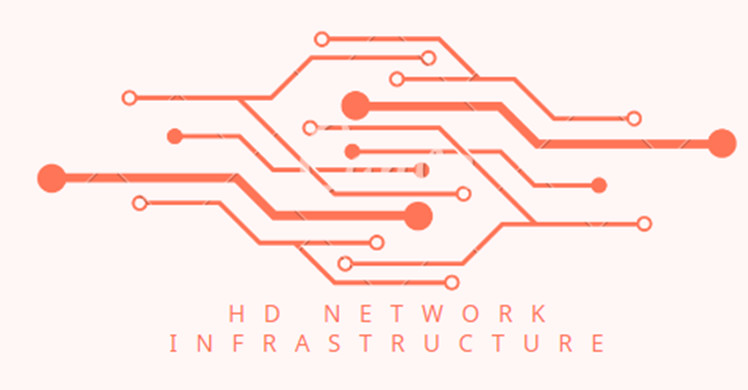Implementing sophisticated data-driven personalization in email marketing requires a nuanced understanding of technical integrations, real-time data management, and advanced content customization. While foundational strategies set the stage, this article explores the intricate, actionable steps to transform raw customer data into highly relevant, dynamic email experiences. We will dissect each element—from setting up data flows to troubleshooting common issues—empowering marketers and developers to execute personalization at an enterprise scale with precision and compliance.
- 1. Setting Up Data Collection for Personalization in Email Campaigns
- 2. Building a Robust Customer Data Profile for Email Personalization
- 3. Segmenting Audiences for Precise Personalization
- 4. Designing Personalized Email Content Using Data Insights
- 5. Technical Implementation of Data-Driven Personalization
- 6. Testing, Optimization, and Avoiding Common Pitfalls
- 7. Measuring Effectiveness and Iterating on Personalization Strategies
- 8. Reinforcing Value and Connecting to Broader Strategic Goals
1. Setting Up Data Collection for Personalization in Email Campaigns
a) Selecting and Integrating Data Sources (CRM, transactional data, behavioral tracking)
A robust personalization system begins with comprehensive data sources. Start by auditing your existing CRM systems (e.g., Salesforce, HubSpot) to identify key customer attributes such as demographics, preferences, and lifecycle stage. Integrate transactional data—purchase history, cart abandonment, and service interactions—via secure API endpoints or data warehouses. Behavioral tracking involves implementing tracking pixels on your website, app, and landing pages, capturing real-time engagement metrics such as page views, time spent, and click paths.
| Data Source | Implementation Tips |
|---|---|
| CRM Systems | Use native APIs or middleware like Zapier to sync customer attributes into your email platform. |
| Transactional Data | Establish secure, scheduled ETL processes to keep data current, ensuring up-to-date personalization. |
| Behavioral Tracking | Implement tracking pixels with unique identifiers; utilize session-based cookies to link behavior across devices. |
b) Ensuring Data Privacy and Compliance (GDPR, CCPA, opt-in strategies)
Compliance is critical. Implement explicit opt-in workflows using double opt-in mechanisms to confirm user consent. Use clear, transparent privacy policies linked in every data collection touchpoint. For GDPR and CCPA, ensure data minimization—collect only what’s necessary—and provide users with easy options to access, rectify, or delete their data. Incorporate a consent management platform (CMP) to dynamically manage user preferences and document compliance status for audit purposes.
c) Implementing Data Capture Methods (tracking pixels, forms, API integrations)
Set up tracking pixels on key web pages to record visitor actions without affecting page load times—prefer embedded scripts from trusted vendors like Google Tag Manager. Use customized forms with hidden fields to capture source, campaign, and behavioral tags. For API integrations, develop secure endpoints that push data to your central data management system (DMS) in real-time, enabling immediate personalization triggers.
2. Building a Robust Customer Data Profile for Email Personalization
a) Data Cleaning and Standardization Techniques (deduplication, normalization)
To ensure accuracy, implement deduplication algorithms that merge multiple records of the same customer—using fuzzy matching on email addresses, phone numbers, or customer IDs. Normalize data fields: standardize date formats, unify measurement units, and convert categorical variables into consistent labels. Use tools like OpenRefine or specialized ETL pipelines built with Python (pandas) or cloud services (AWS Glue) to automate this process.
b) Segmenting Users Based on Behavioral and Demographic Data
Leverage clustering algorithms such as K-Means or DBSCAN on combined datasets—purchase frequency, average order value, engagement scores, age, location—to create meaningful segments. For example, identify “high-value, frequent buyers” versus “new visitors with low engagement.” Store these segments dynamically in your CRM or marketing automation platform, updating them via scheduled batch jobs or real-time triggers.
c) Creating Dynamic Customer Personas for Targeted Messaging
Translate segments into actionable personas by defining key attributes: interests, pain points, preferred channels, and behaviors. Use a persona builder—either custom or SaaS-based—to visualize and update profiles as data evolves. Incorporate these personas into your email content strategy, enabling tailored messaging that resonates deeply with each group.
3. Segmenting Audiences for Precise Personalization
a) Defining Segment Criteria Using Data Attributes (purchase history, engagement level)
Establish precise rules: for instance, segment customers who purchased in the last 30 days and opened at least 3 emails, or those with a cart value exceeding $200. Use Boolean logic combined with data filters within your ESP or CRM to automate these segments.
b) Automating Segment Updates Based on Real-Time Data Changes
Implement event-driven workflows: when a customer makes a purchase, trigger an API call that updates their segment membership instantly. Use webhook integrations or serverless functions (AWS Lambda, Azure Functions) to listen for data changes and sync across platforms without manual intervention.
c) Combining Multiple Data Points for Micro-Segmentation Strategies
Create micro-segments by layering attributes—such as “Frequent buyers aged 25-34 who prefer mobile devices and have shown interest in eco-friendly products.” Use multi-criteria filters and predictive scoring models to identify these nuanced groups, enabling hyper-personalized campaigns that drive higher engagement.
4. Designing Personalized Email Content Using Data Insights
a) Applying Behavioral Triggers to Send Contextually Relevant Messages
Set up event-based triggers: for example, send an abandoned cart reminder 30 minutes after inactivity, or a re-engagement email when a user hasn’t opened an email in 60 days. Use your ESP’s automation workflows integrated with your data backend to ensure real-time responsiveness.
b) Dynamic Content Blocks: Implementation and Best Practices
Use conditional logic within email templates: employ AMP for Email or platform-specific conditional tags. For example, display different product recommendations based on browsing history: if a user viewed hiking gear, show related accessories; if they viewed electronics, suggest accessories accordingly. Maintain a library of modular content blocks that can be dynamically assembled per recipient.
c) Personalization at Scale: Leveraging Templates and Conditional Logic
Develop master templates with embedded placeholders and conditional statements. Use data variables such as {{first_name}}, {{last_purchase}}, or {{browsing_category}}. Automate the population process via APIs that fetch the latest customer data at send time, ensuring each email reflects real-time insights.
d) Case Study: Personalizing Product Recommendations Based on Browsing History
A fashion retailer integrated browsing data with their email platform, enabling dynamic product blocks that showcased items a customer viewed but did not purchase. This strategy increased click-through rates by 25% and conversions by 15%, demonstrating the power of real-time behavioral personalization.
5. Technical Implementation of Data-Driven Personalization
a) Setting Up Email Platform Integrations with Data Management Systems
Choose an API-compatible ESP—such as Mailchimp, SendGrid, or Salesforce Marketing Cloud—and establish secure OAuth or API key authentication. Use middleware or custom connectors to sync your DMS (like a cloud data warehouse) with the ESP, enabling seamless data flow. For example, configure scheduled data pulls every 15 minutes to keep customer profiles current.
b) Using APIs to Fetch and Insert Real-Time Data into Email Content
Embed API calls within your email templates using AMPscript, Liquid, or custom scripting supported by your platform. For instance, fetch the latest loyalty points or recent browsing activity at send time. Ensure fallback content is in place if API calls fail, maintaining email integrity.
c) Developing and Testing Dynamic Email Templates (using AMP for Email or other tools)
Design templates with modular, conditional blocks. Use AMP for Email to enable interactive elements—like carousels or form inputs—that update in real-time. Test across multiple email clients using tools like Litmus or Email on Acid to ensure consistent rendering and functionality.
d) Ensuring Delivery and Rendering of Personalized Content Across Devices
Use responsive design principles: employ fluid grids, flexible images, and media queries. Regularly monitor deliverability metrics and employ seed testing to verify content renders correctly on desktop, mobile, and webmail clients. Address rendering issues promptly with platform-specific adjustments.
6. Testing, Optimization, and Avoiding Common Pitfalls
a) A/B Testing Personalization Elements (subject lines, content blocks)
Implement rigorous testing with statistically significant sample sizes. Variate subject lines with personalization tokens, test different dynamic content blocks, and measure open and click rates. Use multivariate testing for complex personalization strategies, ensuring data-driven insights guide future campaigns.
b) Monitoring Data Accuracy and Its Impact on Campaign Performance
Set up dashboards to track data freshness, segment membership accuracy, and API response times. Regularly audit sample profiles for discrepancies. Recognize that stale or incorrect data leads to irrelevant personalization, harming engagement.
c) Troubleshooting Common Issues (data mismatches, rendering errors)
Establish alert systems for API failures or data sync errors. Use fallback content strategies to prevent broken personalization. For rendering issues, validate email code with email client testing tools, and optimize media queries or AMP scripts accordingly.
d) Avoiding Over-Personalization and Privacy Violations
Limit personalization complexity to avoid overwhelming recipients or triggering spam filters. Respect user privacy by providing clear opt-out options for personalized tracking and content. Regularly review data collection practices to ensure compliance with evolving regulations.
7. Measuring Effectiveness and Iterating on Personalization Strategies
a) Key Metrics to Track (click-through rate, conversion, engagement)
Implement comprehensive analytics that measure not only open rates but also click-throughs, conversions, and secondary engagement (e.g., time on site post-click). Use UTM parameters and conversion pixels for attribution accuracy.
b) Using Data to Refine Segments and Personalization Tactics
Apply machine learning models—such as predictive scoring—to identify high-value segments dynamically. Adjust content blocks, timing, and offers based on ongoing performance data. Conduct periodic reviews to discard underperforming tactics and scale successful ones.